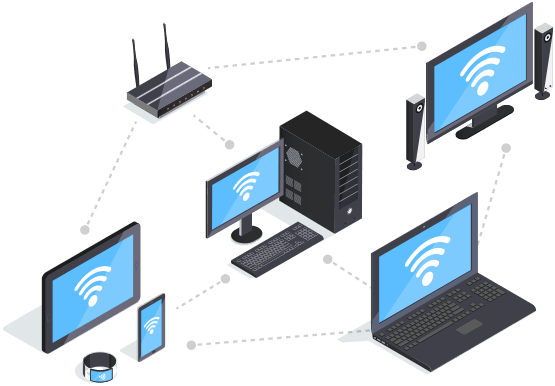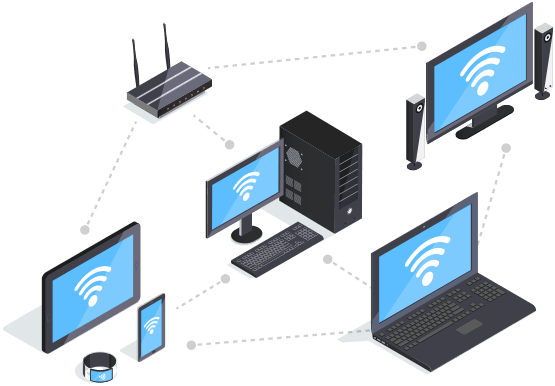
Mobile Apps and Web
Remote Access is available on any platform with an Internet connection. Apps available for iPhone, iPad, and Android devices are free so you can use Remote Access as many ways and in as many places as you’d like.
Book Appointments
Everything you do with Remote Access syncs to your business computer, so booking clients and completing sales on the go is the way to go to fill up your schedule and grow your client list.
Run Reports
25 of the most essential reports in Daysmart Pet are right at your fingertips anywhere you are with Remote Access. Get up-to-the-minute, real time details on the performance of your business right from the Daysmart Pet app!
Limit Access
Keep your data safe from prying eyes with the ability to limit access to every Remote Access function. All your transactions are transmitted securely whether they’re done from the website or one of the apps.
Expert Customer Support
For more than a decade, our US-based team of pet success experts is experienced in our products and dedicated to your success.
Integrated Payments
Integrate payments with your business management software and speed checkout, reduce errors and get a great rate!
Text Marketing
People read texts - and respond faster, so be sure you're using text messaging to get the word out about upcoming events, seasonal promotions or salon announcements.
Sign up for remote access for your Windows software
The fully featured Windows based solution that will power your entire business from any computer, phone, or mobile device.
Sign up for our pure web based Cloud edition
The sleek and easy to use web based system with the tools your business needs to stay organized.
What is DaySmart Pet?
Industry-leading software that's purpose-built for pet grooming and daycare businesses. We've helped thousands of groomers by improving client communications, simplifying scheduling, and streamlining workflows. DaySmart Pet can help you, too.
Does DaySmart Pet work with QuickBooks?
DaySmart Pet seamlessly links with QuickBooks Online® and your Facebook business page.
Let's Connect!
Follow these easy steps to connect Remote Access to your business computer running DaySmart Pet for Windows:
Manual Setup
If you're having trouble setting up Remote Access, enter your access code below.